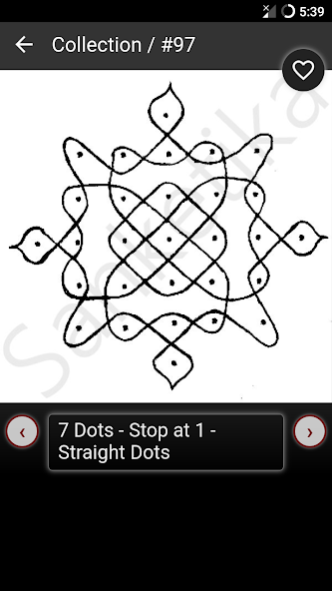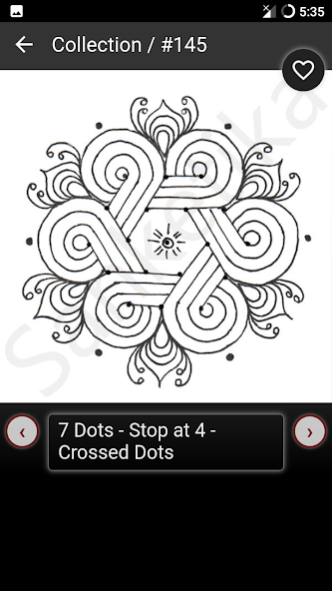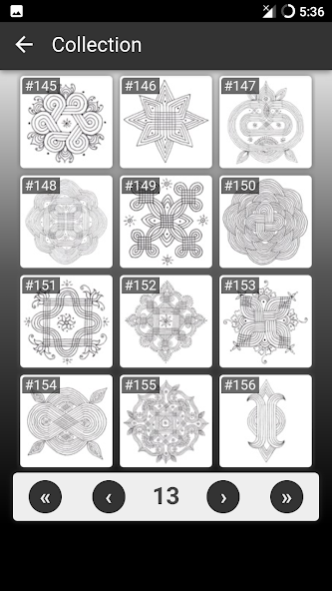Simple Rangoli Designs 1.2.0
Free Version
Publisher Description
Collection of Rangoli Designs for everyday use in the front yard. These rangoli designs are simple, easy and doesn't take much time to draw. They can be drawn with dry flour in the front yard. Children can learn drawing rangoli with simple designs in this collection.
Different types of Rangoli designs like Sikku kolam, Malakala muggulu, Dhanurmasam rangoli, Padi kolam, Margazhi kolam, Sankranthi muggulu, Simple free hand rangoli, Rangoli side borders with dots, freehand borders are included in this collection.
Decorate your homes and front yards everyday with different easy to draw rangoli designs in this app.
• More than 200 Rangoli designs are included in this collection.
• Rangoli side borders also available in this collection.
• Details of Rangoli designs such as number of dots, rows and straight or crossed dots are given for each Rangoli.
• Favorite designs can be chosen for quick access afterwards.
• Each Rangoli design can be zoomed in by double tapping on it.
About Simple Rangoli Designs
Simple Rangoli Designs is a free app for Android published in the Food & Drink list of apps, part of Home & Hobby.
The company that develops Simple Rangoli Designs is Sanketika. The latest version released by its developer is 1.2.0.
To install Simple Rangoli Designs on your Android device, just click the green Continue To App button above to start the installation process. The app is listed on our website since 2018-09-19 and was downloaded 0 times. We have already checked if the download link is safe, however for your own protection we recommend that you scan the downloaded app with your antivirus. Your antivirus may detect the Simple Rangoli Designs as malware as malware if the download link to com.sanketika.simplerangolidesigns is broken.
How to install Simple Rangoli Designs on your Android device:
- Click on the Continue To App button on our website. This will redirect you to Google Play.
- Once the Simple Rangoli Designs is shown in the Google Play listing of your Android device, you can start its download and installation. Tap on the Install button located below the search bar and to the right of the app icon.
- A pop-up window with the permissions required by Simple Rangoli Designs will be shown. Click on Accept to continue the process.
- Simple Rangoli Designs will be downloaded onto your device, displaying a progress. Once the download completes, the installation will start and you'll get a notification after the installation is finished.